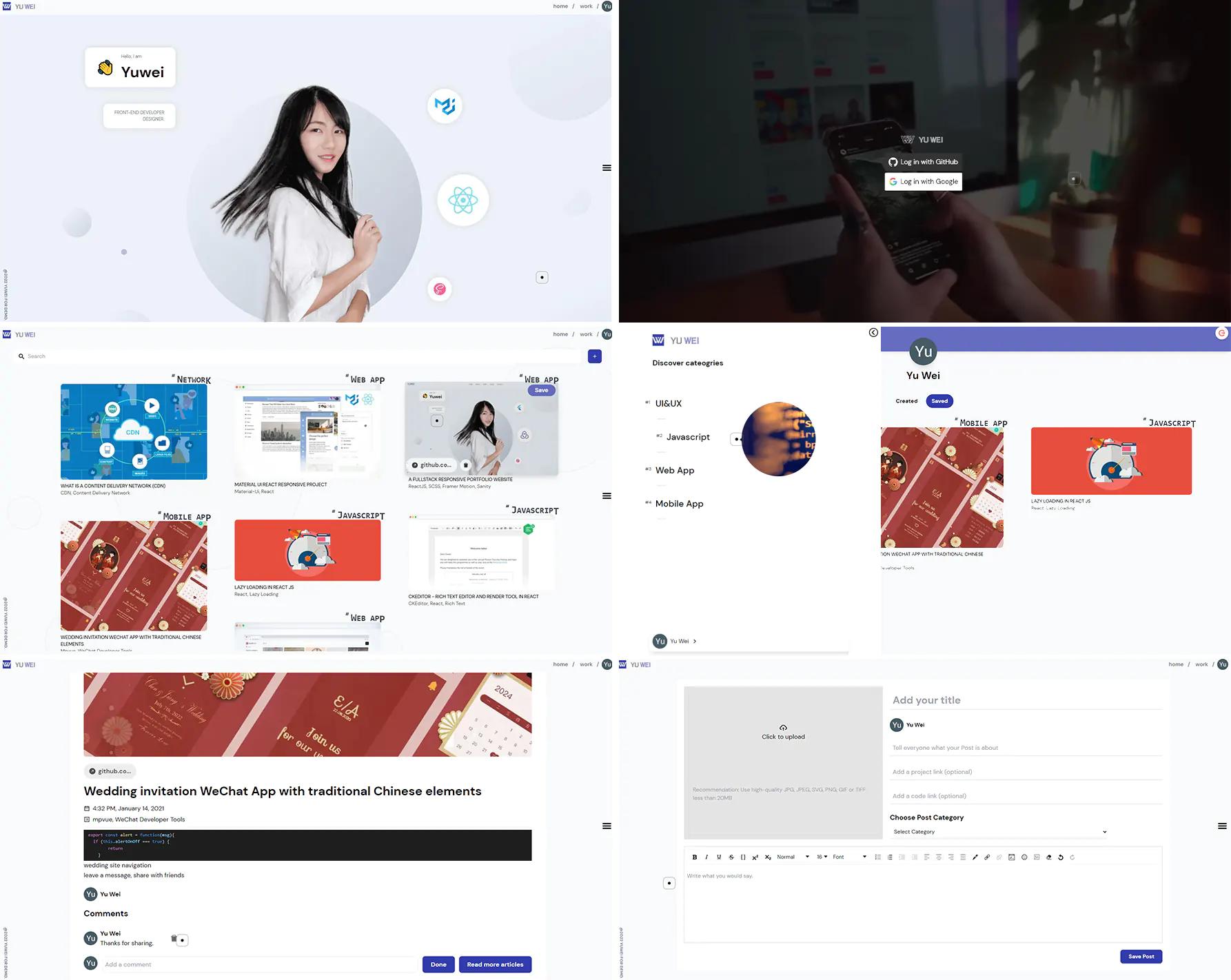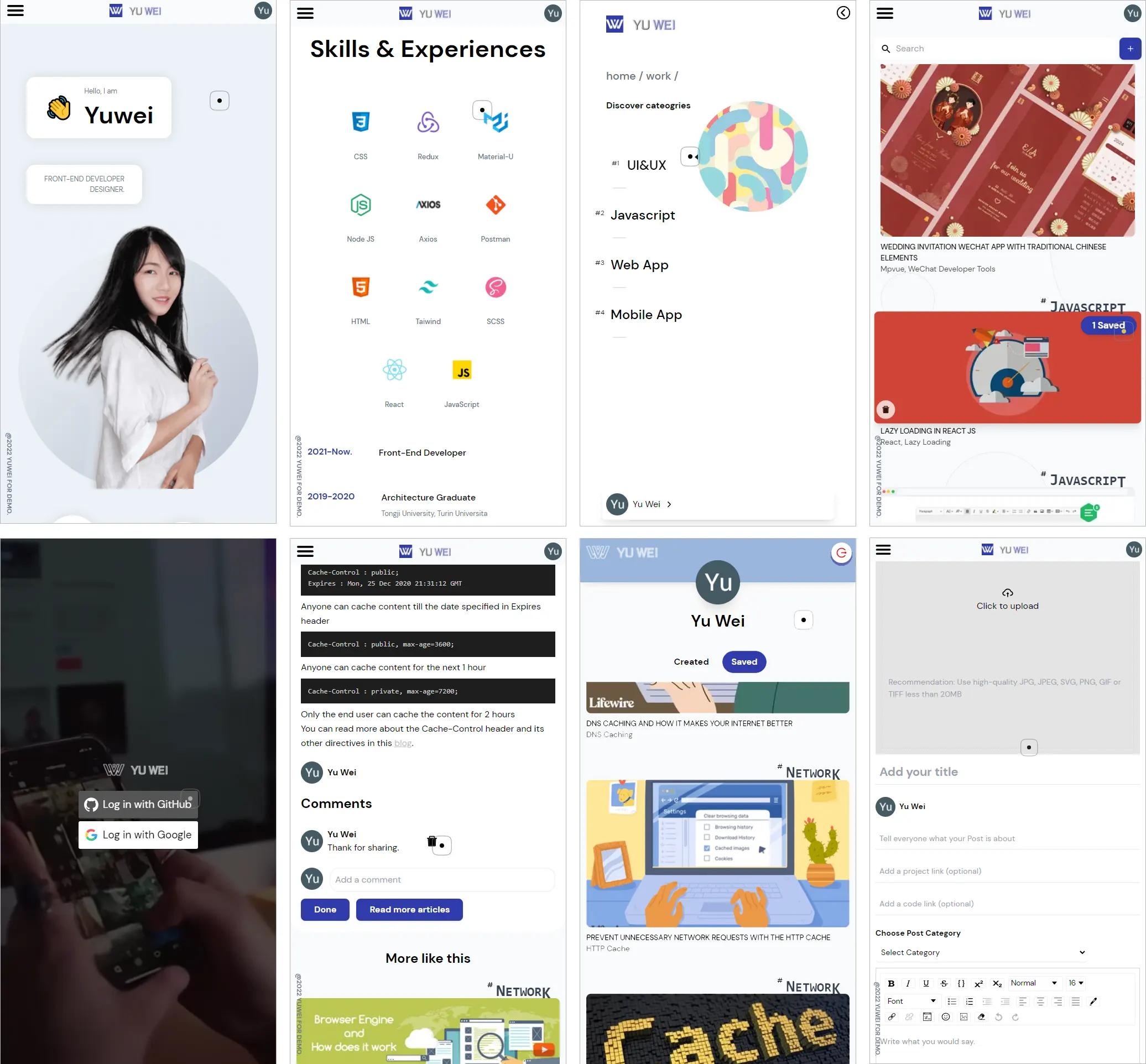-
Including home page, blog (browsing, searching, publishing, classified display), user (login, collection, comment and management) and other functional modules
包括主页、博客、用户管理等功能模块 -
Front-end: use
Reactjs Hooks, file, and folder structure,SCSS,Framer Motion,Taiwindto make Animations.
前端:使用React、Hooks,并使用SCSS、Framer Motion、Taiwind编写样式。 -
Date-base: this work use Sanity as Backend Sanity to dynamically manage the content of the entire application.
数据库:使用Sanity动态管理整个应用程序的内容。
demo1: https://yuwei.netlify.app/
demo2: https://yuweicute.github.io/social-app-sharing-learning-notes/
React
React-router-dom
Taiwind
SASS
Framer-motion
Sanity
Draft.js
...
├──public
│ ├──favicon.ico
│ ├──index.html // 项目首页
│ ├──logo192.png // 图标
│ ├──logo512.png // 图标
│ └──manifest.json // 文档说明
│
└──src // 项目源文件
│
├──backstage // 管理系统(更新中)
│
├──container // fronted界面
│ │
│ ├──components
│ │ │
│ │ ├──Home // 网站介绍及个人信息
│ │ │ ├──Myhome.jsx
│ │ │ └──Myhome.scss
│ │ │
│ │ ├──Navigation // 导航
│ │ │ ├──index.js // 索引
│ │ │ ├──Navbar.jsx
│ │ │ ├──Searchbar.jsx
│ │ │ └──Sidebar.jsx
│ │ │
│ │ ├──Posts // 博客
│ │ │ ├──components
│ │ │ │ ├──BlogBody.jsx // 富文本显示
│ │ │ │ ├──DraftEditor.jsx // 富文本编辑器
│ │ │ │ ├──Feed.jsx // 博文分类筛选
│ │ │ │ ├──Search.jsx // 博文搜索
│ │ │ │ ├──MasonryLayout.jsx // 瀑布流显示
│ │ │ │ └──Post.jsx // 目录单元
│ │ │ │
│ │ │ ├──CreatePost.jsx // 发布页面
│ │ │ ├──index.js // 索引
│ │ │ ├──PostDetail.jsx // 博文细节页面
│ │ │ └──Posts.jsx // 博文目录页面
│ │ │
│ │ ├──UserProfile //用户收藏及发布
│ │ │ ├──index.js
│ │ │ └──UserProfile.jsx
│ │ │
│ │ └──Login.jsx //用户登录
│ │
│ └──Home.jsx //主页入口
│
├──shared //共享文件
│ ├──assets //图片及视频
│ │ ├──logo.webp
│ │ ├──logowhite.webp
│ │ └──share.webm
│ │
│ ├──components //共享组件
│ │ └──Spinner.jsx //loading加载组件
│ │
│ └──utils //共享工具
│ ├──cursor.js //鼠标
│ ├──data.js //获取后端数据
│ └──getSanityImageData.js //获取图片地址
│
├──App.js
├──client.js //后端接口
├──index.css //全局css
└──index.js
├──.env // 环境变量配置
├──.gitignore // git忽略配置
├──package-lock.json
├──package.json // 依赖配置
├──tailwind.config.js // tailwind配置
└──yarn.lock- IE 9+
- Firefox(最新)
- Chrome(最新)
- Safari(最新)
-
Clone the repository
git clone https://github.com/yuWeiCute/social-app-sharing-learning-notes -
Install dependencies, this can take a minute
cd social-app-sharing-learning-notes npm install -
Start the local server
npm start
Your browser should now open and show the app. Otherwise open http://localhost:3000/ in your browser. Editing files will automatically refresh the page.