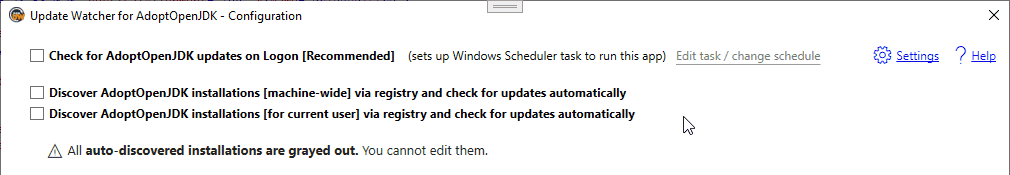2.0.4: fixes for autodetection
ℹ New in v. 2.0.4.0:
- Fix for recent changes in Temurin that affected auto-detection:
- Updated dependencies
Full Changelog: 2.0.3.0...2.0.4.0
ℹ As you may know, AdoptOpenJDK project is moving to the Eclipse Foundation and rebranding: hotspot builds are now Eclipse Temurin™, while openj9 builds have become IBM® Semeru® Open Edition.
🏷 The updater is still branded as Update Watcher for AdoptOpenJDK and continues to work with api.adoptopenjdk.net.
This is a 'hotfix' release, that brings support for Temurin and Semeru. All other changes, such as rebranding and/or API change, will (possibly) happen in the future.
🛠 Installation & configuration
- Turn on
Check for AdoptOpenJDK updates on Logon. (If you want another schedule, turn this on and press Edit task to configure it as desired). - Turn on automatic discovery of AdoptOpenJDK installations.
👉 Please note that only MSI-installed JDKs/JREs can be discovered automatically (because only MSIs add corresponding registry keys automatically). ZIP-extracted JDKs/JREs or very old MSIs cannot be autodiscovered.
📖 More docs are available in the wiki
ℹ Technical info + checksums
AJUpdateWatcher-2.0.4.0-setup.msi, 3.07 MB, 02.11.2021 — VT Report895EE78CB9EA7D5A70AA4EFE039BF29D6747333483933C0E21B6C49BD3299371
AJUpdateWatcher-2.0.4.0-no-installer.zip, 1.99 MB, 02.11.2021 — VT ReportF782D6828D81FB6AB22D04B9A598766D188F1B94AFC7224893CB43DAC34ABBFD
AJUpdateWatcher.exe (core file, inside packages), 822 KB, 02.11.2021 — VT ReportA627D09842611180852CA6AC1DEF82732BFCBFF3141F9DEDA2BF21A10C1256DD
💻 Requirements:
- Windows 10 x64 (earlier versions are likely to work as well, but I did not test that. Icons may be missing in EOL versions of Windows (XP/7/8).
- .NET Framework 4.7.2 or higher (the
MSIinstaller will not download it automatically, so please install it beforehand) - At least 1280x1024 or 1366x768 screen.