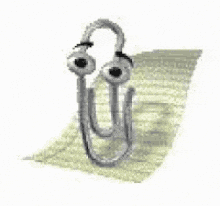winc is a CLI tool for spawning and running containers on Windows according to the OCI specification.
- Golang
- Make sure you have set a
GOPATH
- Make sure you have set a
- Git
- mingw-w64
- Select
x86_64as the target architecture - After install, ensure that
gcc.exeis in yourPATH
- Select
To clone and build winc.exe:
go get -d code.cloudfoundry.org/winc/...
cd $GOPATH/src/code.cloudfoundry.org/winc
go build ./cmd/winc
Set the following environment variables first:
WINDOWS_VERSION to your version of Windows.
WINC_TEST_ROOTFS to the path to a container image.
GROOT_BINARY to the path of the groot executable to use while running integration test.
GROOT_IMAGE_STORE to the path of the directory that groot uses for layers and the volume.
E.g.
$env:WINDOWS_VERSION="2019"
$env:WINC_TEST_ROOTFS="docker:///cloudfoundry/windows2016fs:2019"
$env:GROOT_BINARY="$env:GOPATH\bin\groot.exe"
$env:GROOT_IMAGE_STORE="C:\ProgramData\groot"
ginkgo -r integration/
To install Ginkgo and run the tests:
go get github.com/onsi/ginkgo/...
cd $GOPATH/src/code.cloudfoundry.org/winc
ginkgo -r -race -keepGoing
Check out winc bosh release readme for creating new containers using winc.