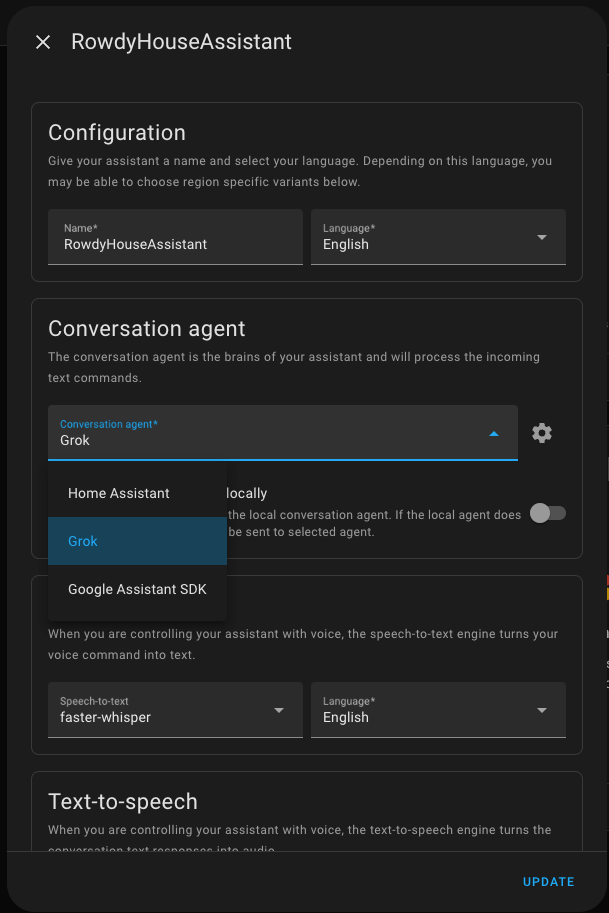This is a custom component of Home Assistant.
Derived from OpenAI Conversation but uses the xAI API URL (https://api.x.ai/v1).
xAI Grok Conversation uses OpenAI's python package to call to call the xAI API URL to interact with the latest version of the Grok LLM, see xAI documentation.
-
Install via registering as a custom repository of HACS or by copying
grok_conversationfolder into<config directory>/custom_components -
Restart Home Assistant
-
Go to Settings > Devices & Services.
-
In the bottom right corner, select the Add Integration button.
-
Follow the instructions on screen to complete the setup (API Key is required).
-
Go to Settings > Voice Assistants.
-
Click to edit Assistant (named "Home Assistant" by default).
-
Select "Grok" from "Conversation agent" tab.
A blog post walk-through on generating an API key, adding the custom repository, and setting up the integration can be found here
After installed, you need to expose entities from "https://{your-home-assistant}/config/voice-assistants/expose" for the entities/devices to be controlled by your voice assistant.