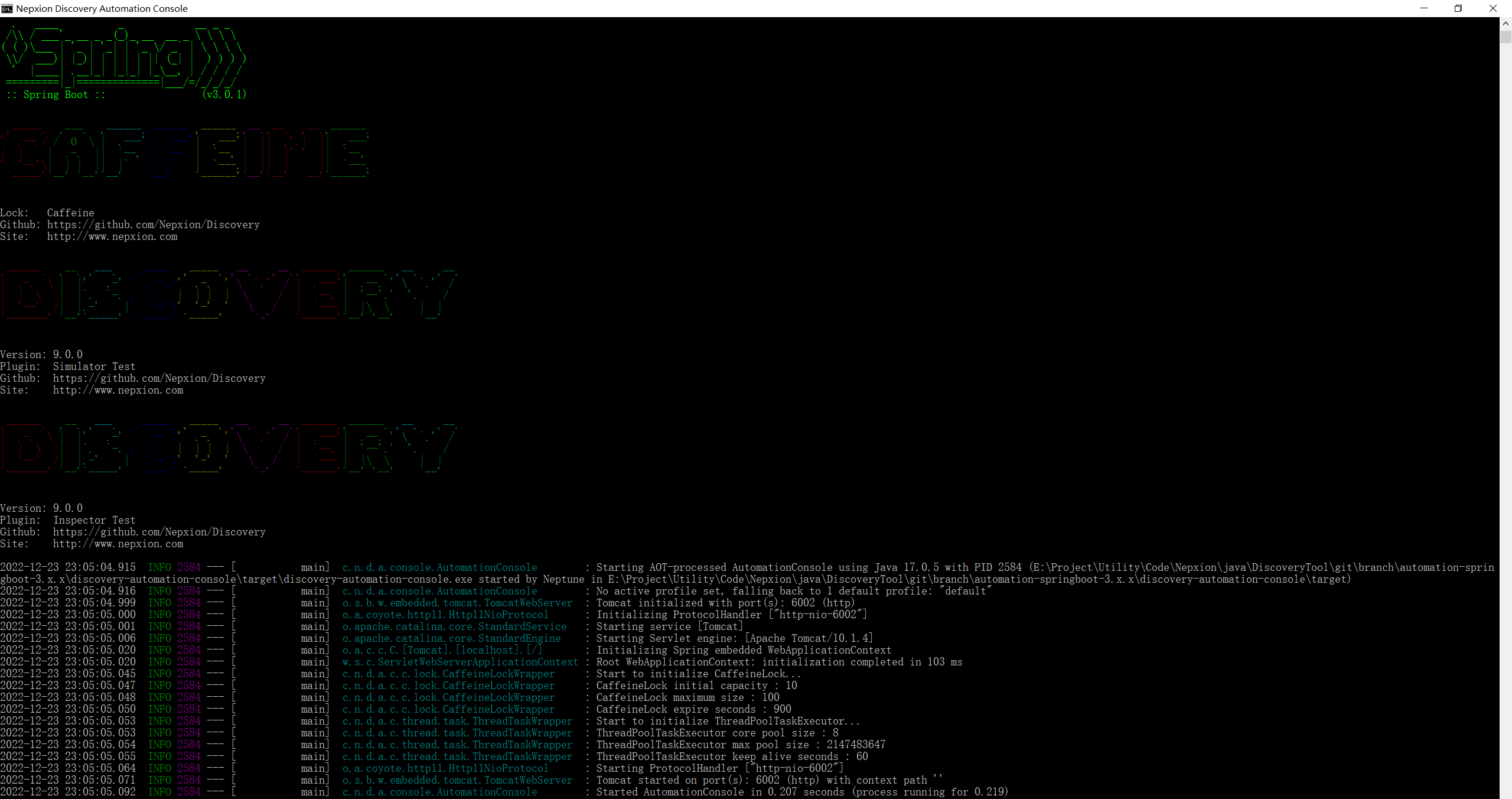-
Notifications
You must be signed in to change notification settings - Fork 1.4k
如何实现Windows10下GraalVM本地镜像化
Nepxion社区对相对简单的全链路自动化模拟流程测试和全链路自动化流量侦测测试模块尝试进行本地化,的确启动速度提升10倍甚至更多,内存占用少了1/2 ~ 2/3甚至更多,网络吞吐量也有不少提升。最终成果通过Windows 10的可执行文件EXE呈现,从下面图片可以看到,启动控制台,只耗费0.2秒
Nepxion社区分别对Java 8、Java1 7和Spring Boot 2、Spring Boot 3组合场景下,对Spring Cloud Gateway、2个A服务、2个B服务做全链路自动化蓝绿灰度发布模拟流程测试,得出如下结论:
- 全套非本地化,
Spring Boot 2+Spring Boot Cloud Hoxton+Java 8,自动化测试耗时180-200秒 - 全套非本地化,
Spring Boot 2+Spring Boot Cloud Hoxton+Java 17,自动化测试耗时109-115秒 - 全套非本地化,
Spring Boot 3+Spring Boot Cloud 2022+Java 17,自动化测试耗时93-97秒 - 自动化测试端本地化,网关和服务非本地化,
Spring Boot 3+Spring Boot Cloud 2022+Java 17,自动化测试耗时80-83秒 - 全套本地化,
Spring Boot 3+Spring Boot Cloud 2022+Java 17,未测试
下面阐述一下,Windows 10操作系统下基于Java 17 + Spring Boot 3 + GraalVM实现服务本地镜像化(Native Image)的简单步骤
下载https://www.graalvm.org/downloads/,解压安装
下载https://visualstudio.microsoft.com/zh-hans/downloads/,在线安装
一般选择使用 C++ 的桌面开发 -> MSVC v143 - VS 2022 C++ x64/x86 生成工具和Windows 10 SDK的最新版本(Windows 11需要安装Windows 11 SDK的最新版本)即可
JAVA_HOME=E:\Tool\Graalvm-JDK17-22.3.0
LIB=C:\Program Files (x86)\Windows Kits\10\Lib\10.0.20348.0\um\x64;C:\Program Files (x86)\Windows Kits\10\Lib\10.0.20348.0\ucrt\x64;E:\Tool\Microsoft Visual Studio\2022\Community\VC\Tools\MSVC\14.41.34120\lib\x64
INCLUDE=C:\Program Files (x86)\Windows Kits\10\Include\10.0.20348.0\ucrt;C:\Program Files (x86)\Windows Kits\10\Include\10.0.20348.0\um;C:\Program Files (x86)\Windows Kits\10\Include\10.0.20348.0\shared;E:\Tool\Microsoft Visual Studio\2022\Community\VC\Tools\MSVC\14.41.34120\include
PATH=E:\Tool\Microsoft Visual Studio\2022\Community\VC\Tools\MSVC\14.41.34120\bin\HostX64\x64
注意:Visual Studio版本号和目录,不同的机器上有所区别,请自行更改
本地化插件的编写方式,请访问
https://github.com/Nepxion/DiscoveryTool/blob/console-springboot-3.x.x/pom.xml,参考profile为<id>native</id>部分
核心编译本地化插件
<project>
<!-- Only for GraalVM Native Image -->
<profiles>
<profile>
<id>native</id>
<build>
<pluginManagement>
<plugins>
<plugin>
<groupId>org.springframework.boot</groupId>
<artifactId>spring-boot-maven-plugin</artifactId>
<version>3.0.1</version>
<configuration>
<jvmArguments>
-agentlib:native-image-agent=config-merge-dir=src/main/resources/META-INF/native-image/
</jvmArguments>
<image>
<builder>paketobuildpacks/builder:tiny</builder>
<env>
<BP_NATIVE_IMAGE>true</BP_NATIVE_IMAGE>
</env>
</image>
</configuration>
<executions>
<execution>
<id>process-aot</id>
<goals>
<goal>process-aot</goal>
</goals>
</execution>
</executions>
</plugin>
<plugin>
<groupId>org.graalvm.buildtools</groupId>
<artifactId>native-maven-plugin</artifactId>
<configuration>
<classesDirectory>${project.build.outputDirectory}</classesDirectory>
<metadataRepository>
<enabled>true</enabled>
</metadataRepository>
<requiredVersion>22.3</requiredVersion>
<buildArgs>
--no-fallback
--initialize-at-build-time=ch.qos.logback
--initialize-at-build-time=org.slf4j
--initialize-at-run-time=io.netty.channel.epoll.Epoll
--initialize-at-run-time=org.slf4j.MDC
--report-unsupported-elements-at-runtime
--allow-incomplete-classpath
--enable-url-protocols=http
-H:+ReportExceptionStackTraces
</buildArgs>
</configuration>
<executions>
<execution>
<id>add-reachability-metadata</id>
<goals>
<goal>add-reachability-metadata</goal>
</goals>
</execution>
</executions>
</plugin>
</plugins>
</pluginManagement>
</build>
</profile>
</profiles>
</project>如果遇到执行本地化失败的问题,请自行加上<buildArgs>部分的配置。不同的第三方包本地化失败的错误不尽相同,通过设置如下不同的初始化包或者类
--initialize-at-build-time--initialize-at-run-time
-
https://github.com/Nepxion/DiscoveryTool/tree/console-springboot-3.x.x,访问并获取代码 -
automation-springboot-3.x.x基于Discovery高版本分支制作的,可以换成Discovery 6.x.x分支,过程如下- 下载
Discovery 6.x.x最新源码 - 根目录
pom.xml由Java 8换成Java 17 - 用
GraalVM编译
- 下载
-
automation-springboot-3.x.x根目录pom.xml中discovery.version换成Discovery 6.x.x分支的版本号 -
automation-springboot-3.x.x根目录执行mvn clean install -DskipTests
注意:
console-springboot-3.x.x模块已经创建好native-image的反射文件,该步骤不需要运行,除非第三方组件(例如:SpringBoot)版本更新。本文只介绍其用法
以console-springboot-3.x.x模块为例,进入console-springboot-3.x.x目录
本地化之前需要把反射、JNI等类通过-agentlib命令生成这些类的Json形式的信息,创建到src\main\resources\META-INF\native-image\目录下
① 在console-springboot-3.x.x目录下,运行如下命令
mvn -Pnative clean spring-boot:run
或者直接运行根目录下install-hint.bat,注意bat中GraalVM的路径
② 应用启动后,等待一段时间(5秒或者10秒,或者更长),执行CTRL + C快捷键结束应用进程后,自动创建Hint相关文件
Hint命令执行过程中,需要注意:
-
Hint相关文件需要在Spring Boot 3.0应用的运行期创建相关文件,所以需要手工通过CTRL + C方式结束应用进程后才能创建那些文件,GraalVM官方插件有提供config-write-period-secs和config-write-initial-delay-secs的超时结束线程参数,请自行研究 - 如果应用中包含的包,是
Java 8编译出来的,里面还有一些需要通过Json序列化和反序列化的实体类,需要对该包对应的源码用Java 17再编译一次,然后再执行Hint命令
以console-springboot-3.x.x模块为例,进入console-springboot-3.x.x目录
① 在console-springboot-3.x.x目录下,运行如下命令
mvn -Pnative native:compile -DskipTests
或者直接运行根目录下install-native.bat,注意bat中GraalVM的路径
② 等待1 ~ 2分钟(取决于计算机的配置优劣),在target目录下,会创建discovery-console.exe,可以直接运行,或者也可以通过startup.native.bat来运行
① 资源文件的路径长度如果超过150个字符,该资源文件无法被本地化
② 包含Lambda语法的类代码,默认不会被本地化
③ 发现两个Issue,已经报给官方,目前无法解决
https://github.com/oracle/graal/issues/5678https://github.com/spring-projects/spring-boot/issues/33637
① Spring Boot官方文档 https://docs.spring.io/spring-boot/docs/current/reference/html/native-image.html#native-image.developing-your-first-application.buildpacks.maven
② GraalVM官方文档 https://www.graalvm.org/22.3/reference-manual/native-image/metadata/AutomaticMetadataCollection/#tracing-agent
③ GraalVM官方示例 https://github.com/graalvm/native-build-tools/blob/master/samples/java-application-with-reflection/pom.xml
2017-2050 ©Nepxion Studio Apache License
- 如何对接Foundation基础平台实施收敛集成
- 如何对接DevOps运维平台实施流量管控
- 如何部署对接DevOps运维平台的控制台
- 如何对接DevOps运维平台执行半自动化蓝绿灰度发布
- 如何使用DevOps运维平台对接的公共接口
- 如何设计全链路智能编排高级蓝绿灰度发布界面
- 如何实现Windows10下GraalVM本地镜像化
- 蓝绿灰度发布
- 流量染色
- 隔离路由
- 故障转移
- 多活单元化
- 限流熔断降级权限
- 网关动态路由
- 可观测监控
- 如何操作配置中心
- 如何理解框架开关配置
- 如何理解规则策略里内容格式配置
- 如何操作网关和服务的蓝绿灰度发布规则策略配置
- 如何操作网关动态路由规则策略配置
- 如何操作Sentinel规则策略配置
- 如何实施规则策略配置和业务配置在配置中心的合并和分离
- 如何理解自动扫描目录
- 如何自定义流量管控
- 如何自定义实现组合式的防护
- 如何自定义高级配置订阅功能
- 如何自定义订阅框架事件
- 如何自定义解决业务自身跨线程上下文切换的问题
- 如何自定义重用框架内置的Swagger模块
- 如何自定义Header全链路传递
- 如何遵循Nepxion Discovery网关标准实现对其它网关全链路流量管控的二次开发
- 如何遵循Nepxion Discovery服务标准实现对消息队列等其它中间件全链路流量管控的二次开发