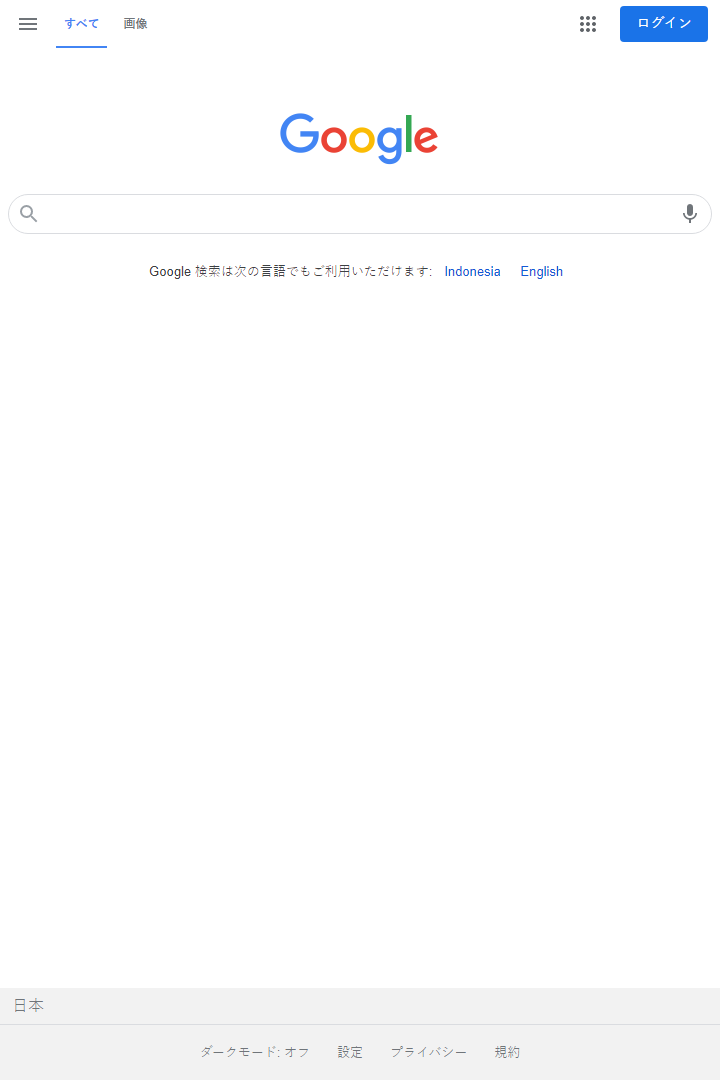Package ssweb API with puppeteer and google chrome
- heroku/nodejs (nodejs application)
- https://github.com/jontewks/puppeteer-heroku-buildpack.git
Railway is now supported for heroku. You can deploy with Railway.app and you do not anything to do.
If you are Heroku users, you can set to container with heroku stack for running a container for Dockerfile without must a heroku buildpack, and you can deploy to heroku with Dockerfile as the command below👇 :)
$ heroku stack:set containerYou can see how to use web screenshot my rest API's in below.
| Params | query | input | type | Description |
|---|---|---|---|---|
| / | - | - | - | for see a documentation and info about my API's |
| /api/webscreen | url | https://example.com |
string |
Enter the URL |
| /api/webscreen | mediatype | "desktop", "handphone", "custom" |
string |
Web Screenshot with media type (screen size) |
| /api/webscreen | filetype | "jpeg", "png", "webp" |
string |
to select file formats |
| /api/webscreen | fullpage | "true", "false" |
boolean |
fullpage scroll, if you set to true |
| /api/webscreen | viewport | "1920x1080"(<width>x<height>) |
string |
Using the viewport to scale the screen, if you using the paramenter of mediatype is custom |
| /api/webscreen | responsetype | "json", "xml", "image" |
string |
to API format response. |
URL Details:
https://webscreenn.herokuapp.com/api/webscreen?url={ENTER_URL}&mediatype={SCREEN_TYPE}&filetype={FILE_FORMAT}viewport={SCREEN_SIZE}&fullpage={BOOLEAN}&responsetype={RESPONSE_FORMAT}
{
"status": 200,
"method": "GET",
"success": true,
"creator": "Cakrayp & Caliph",
"message": "You can add paramenter of 'responsetype=image' to image response",
"result": {
"title": "GitHub - caliphdev/caliph-api: Simple Package caliph-api for javascript",
"description": "Simple Package caliph-api for javascript. Contribute to caliphdev/caliph-api development by creating an account on GitHub.",
"origin_url": "https://github.com/caliphdev/caliph-api",
"viewport": {
"width": 1920,
"height": 1080
},
"files": {
"server": "Nginx (file Uploader)",
"hash": "4566958dd672eab02bc639a40bc1e06f0eeaf882",
"originalname": "IMG-129779AD0342BA1E.jpg",
"filetype": "jpg",
"size": "129.3 KB",
"file_url": "https://a.uguu.se/ecoAzWEj.jpg"
}
}
}<root>
<status>200</status>
<method>GET</method>
<success>true</success>
<creator>Cakrayp & Caliph</creator>
<message>You can add paramenter of 'responsetype=image' to image response</message>
<result>
<title>GitHub - caliphdev/caliph-api: Simple Package caliph-api for javascript</title>
<description>Simple Package caliph-api for javascript. Contribute to caliphdev/caliph-api development by creating an account on GitHub.</description>
<origin_url>https://github.com/caliphdev/caliph-api</origin_url>
<viewport>
<width>1920</width>
<height>1080</height>
</viewport>
<files>
<server>Nginx (file Uploader)</server>
<hash>539fa8fc4dfa7f18eaba6511bb2d8eeac1ad7fcd</hash>
<originalname>IMG-6EC83B9F1E6C6DFC.jpg</originalname>
<filetype>jpg</filetype>
<mimetype/>
<size>130.6 KB</size>
<file_url>https://a.uguu.se/XeeqLwqu.jpg</file_url>
</files>
</result>
</root>if you want to use images response, you can add paramenter of responsetype=image
https://webscreenn.herokuapp.com/api/webscreen?url={ENTER_URL}&mediatype={TYPE_MEDIA}&responsetype=image
- Response result on image for desktop
- Response result on image for handphone
- Response result on image for Custom, But it use a paramenter of viewport (screen size) E.g:
viewport=1920x720
You can use fullpage=true for page scroll
https://webscreenn.herokuapp.com/api/webscreen?url=https://youtube.com&mediatype=desktop&fullpage=true&filetype=png
- Sourde code Caliphdev
- Credit by Cakrayp (Me)
If you want to report bug or chat owner, please create in issues on this repository, or contact me in below.