You signed in with another tab or window. Reload to refresh your session.You signed out in another tab or window. Reload to refresh your session.You switched accounts on another tab or window. Reload to refresh your session.Dismiss alert
//Player.jsboom(x,y,color,size){letself=this;leteachPartical=[];for(leti=0;i<self.particleCount;i++){eachPartical.push(newParticle({x, y, color, size}));}self.particles.push(eachPartical);}
本游戏有五种技能粒子,分别是 "护盾","重力场","时间变慢","使敌人变小","增加生命"。Player粒子吃了技能粒子后就能表现各种特殊效果。
碰撞检测
游戏中Player粒子可能会撞击到Enemy粒子,也可能吃到Skill粒子。我们怎么来判断呢?画布中两个粒子的碰撞检测其实很简单,如果是圆形粒子,只需要判断两个粒子圆心的距离是否小于两个圆半径之和就行了。
撞击敌人
撞击后Enemy粒子尾巴上的生命点会减一,并且Player身体出现闪烁,接着会有蓝色粒子爆炸的效果。
前面我们已经讲过尾巴上的生命点如何实现,这时候只需要将生命点值
livesPoint减一就可以了。Player的闪烁怎么实现呢?如果将这个过程拆解一下,其实闪烁效果就是在一段时间内,Player的颜色不断随机地做蓝白变化。这里只要控制两个变量,闪烁时间和闪烁颜色。
在
collision检测到碰撞的时候,会调用一个flash方法。这个方法有两个作用,一是控制闪烁的时间,通过flashing, 判断是否渲染闪烁效果。二是当时间结束后,我们需要重置Player的颜色为默认的蓝色。在整个Player的
render方法中, 如果flashing标记为true,则控制Player的颜色在两个随机值间切换。这样每次render调用所产生的颜色就有所不同,实现随机闪烁的效果。爆炸的实现其实也很简单。同样的方法,我们将这个过程分解一下:多个粒子以撞击点为原点,向随机方向做速度不同的运动,到达某个边界距离时,粒子消失。
这里我们要确定哪些变量呢?粒子的数量和颜色大小、爆炸原点位置、粒子的运动方向和速度,粒子消失的边界值。由于这些属性比较多,所以还是独立出来一个爆炸粒子的类
Particle.js同样,在检测到碰撞时,会调用boom方法, 该方法初始化所有爆炸粒子,由于爆炸需要一个过渡的过程,所以不能像闪烁一样用简单的时间控制,这样会照成爆炸到一半突然所有粒子消失的情况。
在整个大render方法中,调用renderBoom方法,当某个爆炸粒子达到边界值时,就将其从数组中剔除。达到粒子渐渐消失,不断变少的效果。
最后还要做一件事,就是将撞击的Enemy粒子从数组中除去,并重新随机生成一个。
护盾
知道了Enemy撞击效果的实现,护盾效果实现起来就简单很多了。试着分解一下护盾撞击的整个动作,就能清晰地用代码描述出来,这里就不细讲了。
有所不同的就是护盾撞击的判断,他的撞击点变成了外圈,而不是粒子本身。所以需要对
collosion做点修改。细心的话会注意到护盾撞击粒子后右上角有分数增加,这些数字会出现并渐隐。他的实现原理跟爆炸粒子相似,我们用一个数组来存储撞击位置,并在render将数组渲染出来,每个粒子达到边界值时将其删除,same thing。
重力场
重力场这个效果其实是最难的,它需要找到一条公式来完美描述粒子的运动轨迹。尝试了很多种方法还是没能达到很好的效果。这里主要讲一下我的实现思路。
首先重力场的渲染原理跟护盾差不多,都是画圆,不过这里用到了颜色过渡的API createRadialGradient。
重力技能有别于其他技能的点在于,他会影响Enemy粒子的运动轨迹,所以还要在Enemy中做点手脚。
index.js中,发动机animate方法通过一个循环来渲染Enemy粒子。
这里加入了一个判断,当粒子撞击的时候,判断Player是否有重力技能,如果有的话调用Enemy的escape方法,传入player为引用。为什么要传入player?因为Enemy粒子要根据Player的位置实时做出反馈。来看escape方法怎么实现的,这里讲两种思路:
第一种,计算Enemy粒子和Player粒子之间的角度,并通过Player重力场的半径算出在x轴方向和y轴方向的运动速度,主要是想得到两个方向运动速度的比例,从而也就确定运动的方向。再将两个速度乘以某个比率
ratio,从而达到想要的速度。这个效果会导致Enemy粒子朝Player相反的方向运动,有种排斥的效果。第二种,同样计算出两个撞击粒子之间的角度,并计算出x轴和y轴的投射距离。当两个粒子碰撞时,粒子还会继续前进,然后Enemy粒子就会进入Player粒子的重力场,这时候马上改变各轴上的位置。使Enemy粒子运动到重力场外,这样达到的效果就是Enemy粒子会沿着重力场的边界运动,直到逃离重力场。
这两种方法都还不够完美,没法表现出顺滑的逃逸效果。自认功力尚浅,需要继续研究一些物理运动的方法才行。
粒子变小&时间变慢
粒子变小的操作就很简单了。只需改变Enemy粒子的半径就可以了。而时间变慢也仅仅是改变Enemy粒子的运动速度,这两个就不拿出来讲了。
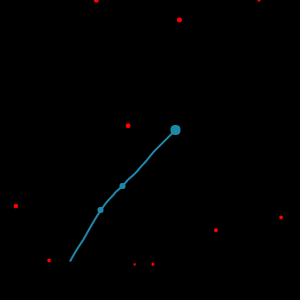
增加生命
还有一个功能是增加生命,没错,上面提到了减少生命直接改变
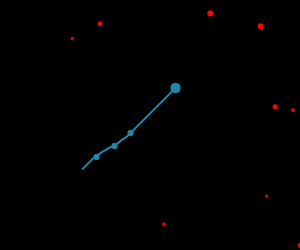
livesPoint的值,而增加生命我们还需要改变尾巴的长度。尾巴的长度怎么变长?读了上一篇文章你应该知道了吧。关于粒子撞击和技能的实现就讲到这了,这部分是游戏的精华,也是游戏能不能吸引人的根本。然而一个游戏要完整,肯定少不了一些游戏的策略还有一些附属场景,下一节要讲的是《从零开始开发一款H5小游戏(五) 必要的包装,游戏规则和场景设计》
The text was updated successfully, but these errors were encountered: